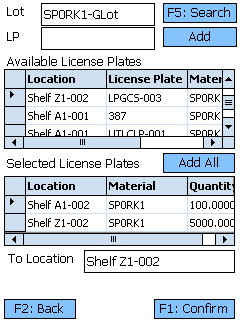Overview
The Lot License Plate Move section lets you search for License Plates by Lot, then easily Move as many selected License Plates from that Lot as you'd like.
From here you can...
Lot License Plate Move
This screen is where you search for License Plates of a specified Lot, add all desired License Plates to the Move list, and perform the Move.
Scan or enter a Lot LookUp Code in the Lot field, then tap F5: Search or press the F5 key to load all License Plates with Materials under that Lot on them in the Available License Plates list.
You can add License Plates to the Selected License Plates list by highlighting one in the Available License Plates list and tapping Add, scanning or entering a License Plate (that is displayed in the Available License Plates list) in the LP field and tapping Add, or by tapping the Add All button to add all Available License Plates.
Enter the Location you will be Moving all Selected License Plate to in the To Location field.
Tapping F1: Confirm or pressing the F1 key confirms the Move of all Selected License Plates in the system.
Tapping F2: Back or pressing the F2 key takes you back to the main menu.
| Last Updated: |
| 06/06/2025 |